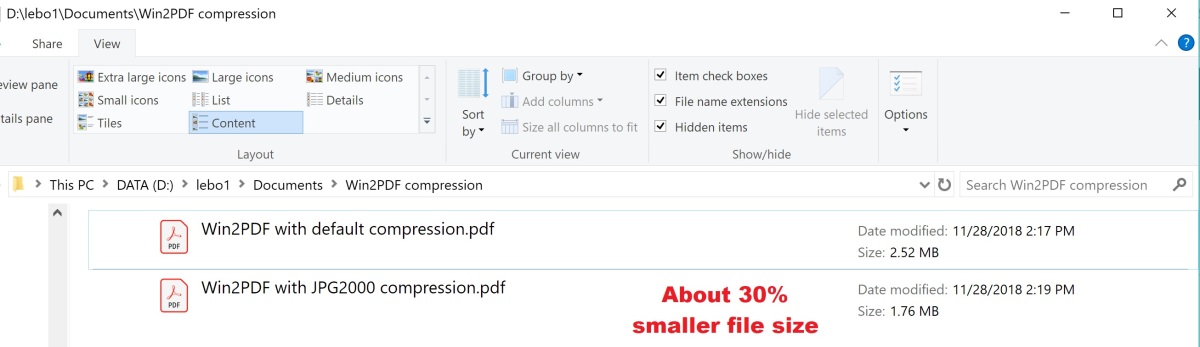We just release a new updated version of Win2PDF and Win2PDF Pro (version 10.0.39) that includes bug fixes and stability improvements as well as a couple of new features.
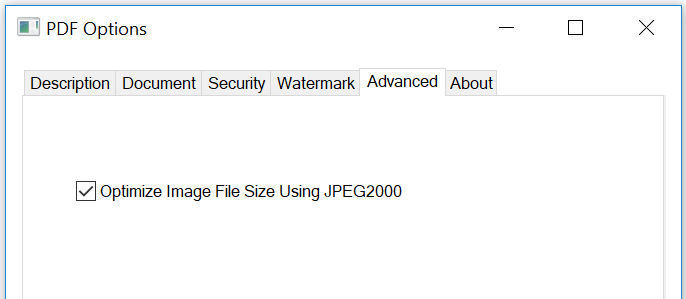
First, for both Win2PDF and Win2PDF Pro, the new version will support JPG2000 compression. When the “Optimize Image File Size using JPEG2000” option is enabled, color images in the PDF are compressed using the JPEG 2000 format. This can result in significant reductions in file size, but it can also reduce the quality of some types of color images and can slow the conversion process. The option is disabled by default.
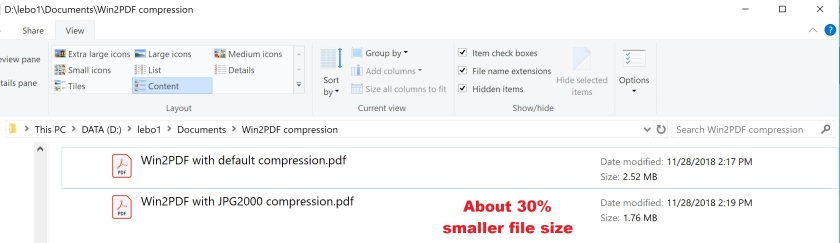
Win2PDF 10.0.39 also improves text quality for the “PDF Image Only – monochrome” format.
Second, for Win2PDF Pro, the new version supports the strongest level of 256-bit AES encryption available for PDF encryption. Previously, Win2PDF only supported 128-bit AES encryption. [Note: The Advanced Encryption Standard (AES) is a specification for the encryption of electronic data established by the U.S. National Institute of Standards and Technology (NIST) in 2001, and has been adopted by the U.S. government and is used worldwide.]
The 256 bit AES encryption is compatible with Adobe Reader 9.0 and above. For best security, the 256 bit encryption option is recommended.
The Win2PDF 10.0.39 release is a free update to registered Win2PDF users (versions 7 and higher). You can download this free update from our web pages here:
https://www.win2pdf.com/download/download.htm
Standard Win2PDF users should only download and install using the “Download Win2PDF” button. Win2PDF Pro users should only download and install using the “Download Win2PDF Pro Service Pack” button.
If you have any questions or encounter any issues with this new version, please contact us through our support page.