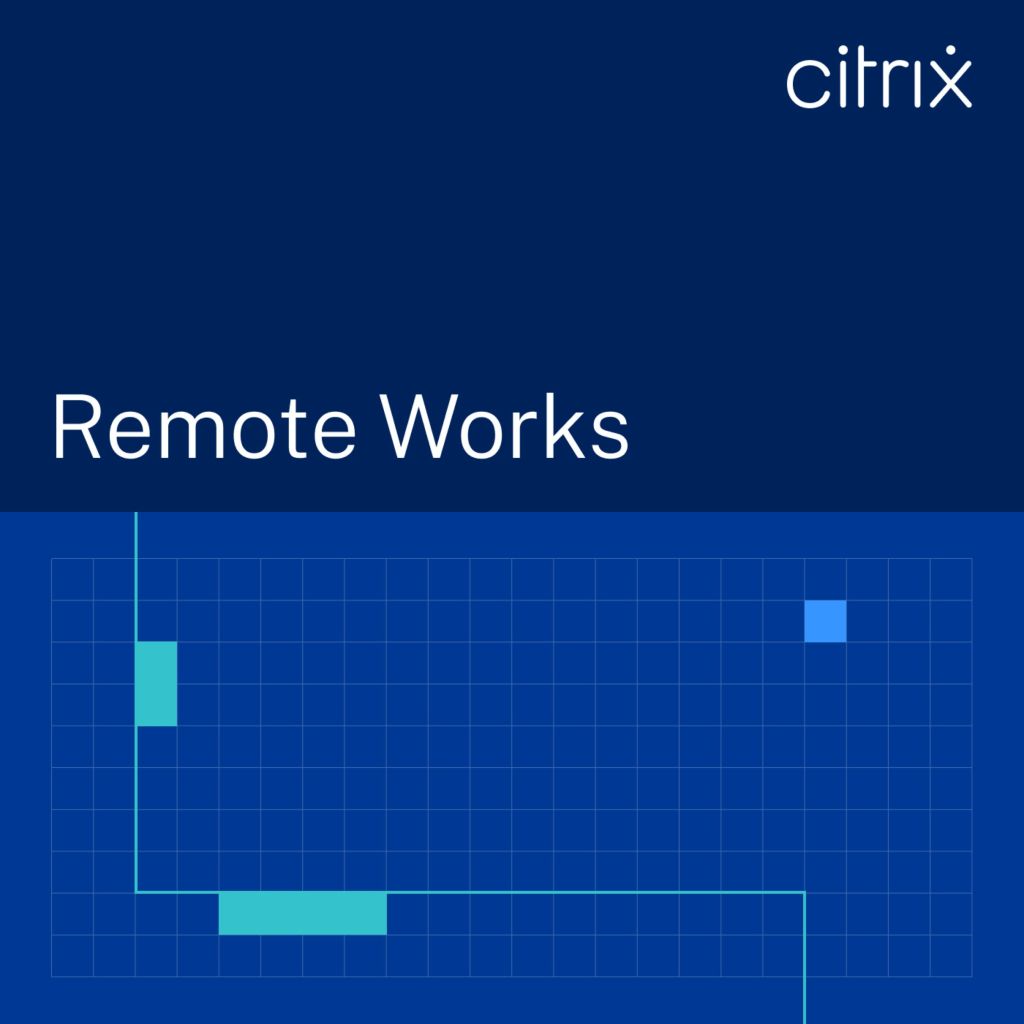The good news is that over the past year, most of us have had to adapt to at least some level of remote or at-home work. Technology has scaled up and companies have invested in tools for collaborative workflow, teleconferencing (e.g., Zoom calls in your pajamas), and converting paper-dependent processes to electronic documents (PDFs everywhere!).
The bad news is that we may need to rely on these tools and processes for the foreseeable future, as the pandemic lingers and pushes more employers to continue the work-at-home model.
One podcast we’ve found interesting is the Remote Works podcast produced by Citrix. It’s a podcast focussed on the changing nature of remote work, with insightful interviews and topics (sustainability, burnout, security, etc.) related to our new work-at-home reality. Each episode is about 25 minutes long and centers around a unique challenge of remote work. If you are a fan of podcasts, it’s worth adding to your subscribe lists.
For those not familiar with Citrix, many of our Win2PDF Terminal Server Edition customers use the Citrix platform to host their applications (and Win2PDF) for remote access, so they are well positioned to have real-world experience in this area.
In other news, we’re still tracking for a new update of Win2PDF that supports Windows 11 (with full support on day 1), and a few other new features are in the pipeline. We’ll have more details of both in a future post. In the meantime, enjoy the rest of summer!