Adware. Spyware. Malware. Bloatware. [Link goes to another good blog post on this subject]. These are all names for software that are secretly installed on your computer when you download so-called ‘free’ software programs. Our recommendation?
Be aware and beware! Just look at this example of an Internet Explorer window riddled with toolbars that have been included with other software downloads.
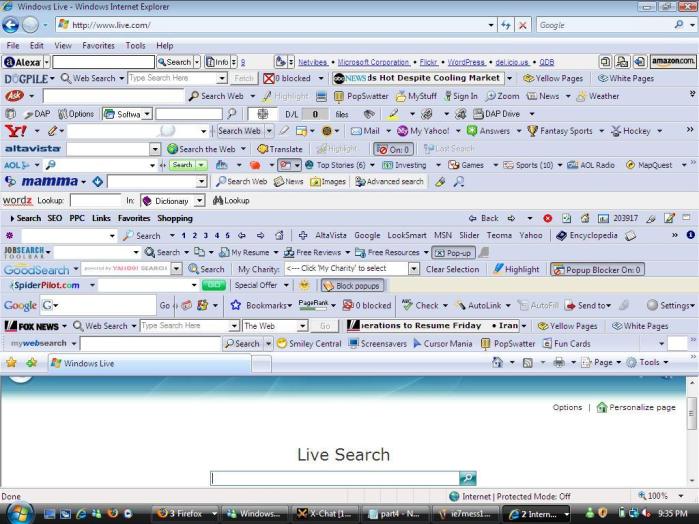
It may look extreme, but if you’ve seen these types of toolbars or unwanted pop-up windows appear on your computer, it’s quite likely that they piggy-backed on some other ‘free’ software that you downloaded.
As a developer of commercial Windows software, we get offers and inquiries almost weekly from other companies who wish to include their software bundled into our installer. While we always decline such arrangements (Win2PDF is 100% free of any adware/spyware), this is a typical model that many providers of ‘free’ software use to make money. After all, it costs money to develop, support, and host software applications: Web hosting, security, development and version control software, live chat and other technical support software all have costs. As does having to maintain multiple computers with different operating systems and servers for testing. And staff. Let’s not forget about actually having real people in place to create, test, and support the software. Even a lone programmer working in their own basement needs some revenue to create and make their software available.
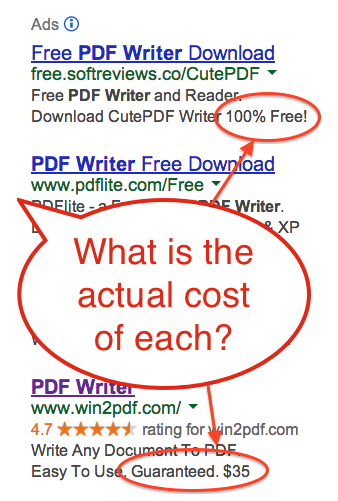
If you perform a Google search of “PDF Writer” (see image to the right), the top result is for a “100% Free!” solution.
This is actually an Ad Supported download wrapper for the CutePDF software program, which is also Ad Supported. If you follow the link to download, you’ll end up with at least 5 extra programs on your PC. Do you know what these programs do? Will they slow down your PC, or make it unstable? Will it collect and transmit any personal information about you or your browsing history?
If you don’t know, is it still worth it for the ‘free’ software?
Idealware.org posted a useful article on many of these same issues, along with questions to ask yourself when considering these free or low-cost software options. For example,
- If it’s truly ‘free’, how does the company afford to advertise it on Google or Bing? Or pay to host the downloads?
- Do the companies who make these downloads available even produce their own software, or are they just bundling other ‘free’ solutions?
- Are you downloading directly from the publisher’s web site, or though a 3rd party site? 3rd parties often add downloaders that can add spyware. Hint: It’s safer to download directly from the publisher!
- Will it work in future versions of Windows, or with new service packs or updates? Who do you contact if you have a problem or question?
- How trustworthy is the publisher?
- Do they offer independent reviews [Win2PDF example] on their products?
- Do they list company information [Win2PDF example] on their web site?
- Are they a member of the Better Business Bureau, and if so, what is their rating [Win2PDF example]?
Here’s a review of www.pdflite.com, one of the other companies that advertises on Google for the search word ‘PDF Writer’. By contrast, here’s the review of www.win2pdf.com. Can you guess which one is ‘free’?
Our company does not make ‘free’ software. We charge for our products, and guarantee our products with a full 60-day return policy. This allows us to say No to 3rd party spyware/adware publishers, and it provides the revenue we need to continue developing, supporting, and enhancing our products for the future. We have a loyal customer base and we’ve been able to operate a successful business since 2000.
So, it’s up to you to decide what’s best for your needs. Just know that there usually isn’t such a thing as ‘free’ software. There’s usually a cost somewhere – just know what that cost is before installing it on your PC.
And always remember, be careful what you download.
