We frequently get questions about our product (Win2PDF) and its support of digital signatures. While we have investigated adding this as a feature, there are many variations in implementation and some general misunderstandings of what “digital signatures” really are that makes it difficult to provide a universal solution to this problem.
Generally, when people speak of ‘signing a document’ they mean to apply some form of electronic signature to the PDF, and this can be done either simply (typically called an electronic signature), or in a way that is more advanced (typically called a digital signature). A brief explanation of both:
- An electronic signature is a general method of signing an electronic document, and it typically works by associating a marker (such as a .JPG representation of a person’s hand-written signature) to a PDF file. An electronic signature is easy to implement, but also offers fewer protections and can be easier to forge.
- A digital signature is a more sophisticated implementation of electronic signatures that associates an encrypted “fingerprint” on a PDF file. This “fingerprint” is unique to both the document and the signer and ensures the authenticity of the signer. If the PDF is changed after it is signed, it invalidates the signature. Generally, it is a more secure method of protecting the integrity of a signed PDF file.
If you’re interested, more details can be found at this FAQ about digital signatures.
There are several different approaches to signing PDF files, and different organizations may require different levels of sophistication in their files. A legal document sent by a lawyer, for example, may have a more stringent requirement for authentication than, say, a document that just needs an ‘sign-off’ by a manager for a particular internal process.
So, which version will you need? That will require some more investigation on the type of solution that best fits your business needs. One interesting recent development is that the latest version of Adobe Reader has announced some native support for “electronic signatures”. While this isn’t an advanced digital signature solution it may suffice for many users. And because the basic signing capability is included with Adobe Reader the implementation is easy.
Adobe acquired Echosign (a company specializing in signature technology) in July of 2011, and earlier this month they announced that the native Echosign functionality was included in the latest Adobe Reader application. This integration will allow users to electronically sign any document in Adobe Reader (with a new “Sign” button) and then send the document out for others to sign through the Echosign web site. Here’s a screen shot of the new Adobe Reader interface.
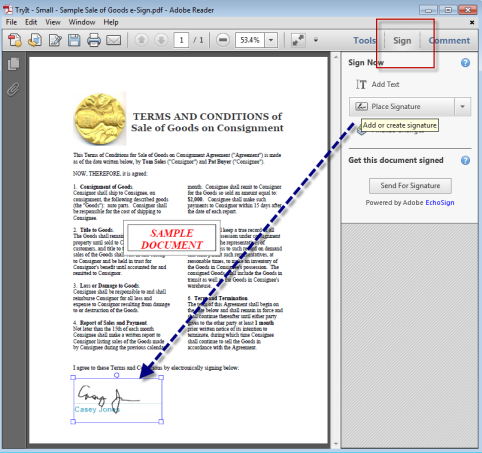
There are some free capabilities for a single user, but to effectively use this electronic signature capability within an organization requires a subscription to Echosign.
This is an interesting development for many users, but it still may not be the right solution for all companies. Other companies offering digital signature solutions include Identrust, Appligent, Arx, and DocuSign.
Back to the discussion of incorporating the digital signature feature into Win2PDF? Well, because of the variety of solutions available, and the different requirements for different organizations, we’ve found it best to provide a method to integrate with other solutions instead of trying to create a solution that will fit every user’s needs. We do this by providing a mechanism to a launch an external application after creating the PDF file with Win2PDF.
Actually, if you are interested in this Win2PDF mechanism, send an e-mail to [email protected] and ask for more details. We have a Win2PDF Admin Utility that can make this a little easier, but we don’t have it fully documented… yet.
Signing off…
