One of the questions we frequently get is: Can I use Win2PDF to add a signature to a PDF file?
While Win2PDF doesn’t directly support this, many people don’t realize the free Adobe Reader software they already have installed already has this capability. And it’s quite easy to use.
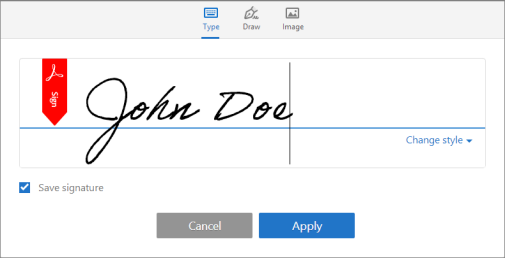
For example, suppose you are using Win2PDF to create a sales quote for a new customer, and you want to have them sign, date, and return the quote as a PDF file so it can be archived. In the “old days”, the customer would need to print the PDF file, sign the paper, and then scan it back in to the computer. With Adobe Reader, this is not necessary. Just open the PDF file, insert a digital signature and add text for date, initials, PO number, etc., and then save the PDF file to return it. Here’s a short tutorial that shows how it can be done:
For additional information, you can visit Adobe’s support page on signing PDFs.
Happy signing…
