Here’s an interesting article on why PDF has been the de facto digital document format for almost 30 years (with Win2PDF being available for more than 20 years of that time). One secret to the format’s success: “You only think about it when it doesn’t work. And happily, for PDFs, that’s quite rare.”
As the article notes, “the real key to the dominance of the PDF has less to do with its future than with its roots. From the start, it was meant to be lightweight and forward compatible, meaning the format would continue to be readable well into the future.” Even documents created with PDF version 1.0 continue to be readable today with the existing PDF readers.
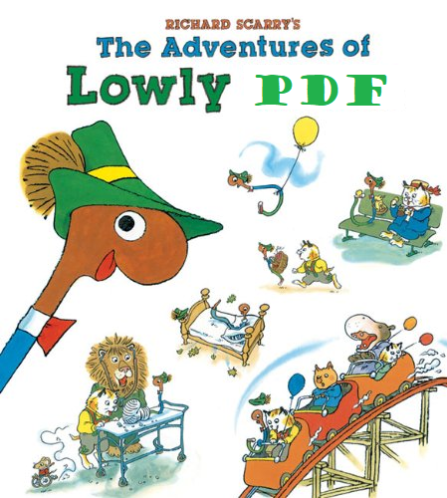
So, hats off to the lowly PDF. It rarely garners the respect it should.
