One of the most frequently requested features we’ve had over the years has been for a command line option to Win2PDF that allows existing PDF files to manipulated in a variety of ways. Well, the wait is over. Our most recent 10.0.48 release (a free upgrade to registered Win2PDF 7 or later customers) now has this PDF Command Line capability via our Win2PDF Desktop app.
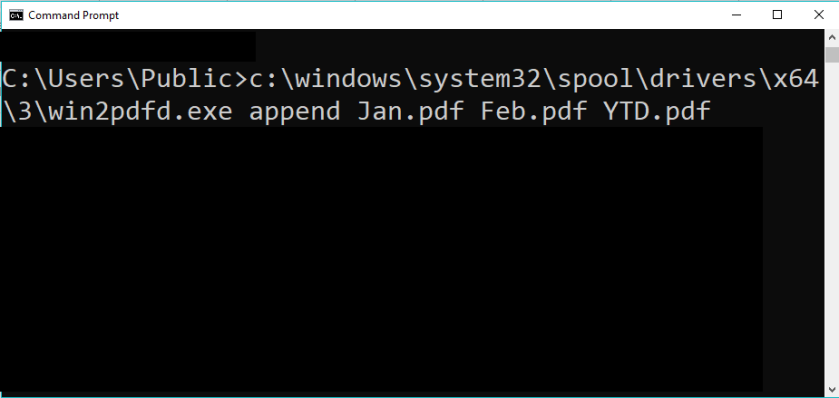 What can you do with PDF command line options? Lots of things, including:
What can you do with PDF command line options? Lots of things, including:
- Combine/merge two PDF files together
- Compress a PDF file to make it smaller
- Extract a page (or range of pages) from a PDF file and save to a new PDF
- Delete a page (or range of pages) from a PDF file and save to a new PDF
- Encrypt a PDF file and optionally set a password (only available in Win2PDF Pro version)
- Add a watermark or background to an existing PDF file (only available in Win2PDF Pro version)
- Extract text from a PDF file and save to a text file
- Print a page (or range of pages) from a PDF file to a paper printer
- View a PDF file in a Win2PDF Desktop preview window (does not require Acrobat Reader software)
Download the latest version and try these new features today. As always, if you have any questions or issues using these new features, let us know at our support site.

