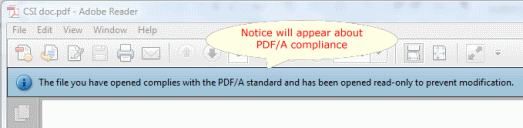Since we added PDF/A support in our most recent Win2PDF 7 release, we’ve had some questions about this new type of PDF file. First, the basics.
What is PDF/A?
It’s basically a subset of the PDF file format used to archive data for long-term storage (the A stands for PDF/Archive). It is an ISO standard (ISO 19005-1:2005) that does not need to depend on external programs or information to be displayed, all information is entirely self contained. It does not permit the inclusion of any executable scripts, audio, video and/or encryption. In contrast, a regular PDF file may substitute fonts (because not all fonts are saved in the original file), and may have these other types of data “linked” within the PDF file, but not “contained” within the PDF file.
For a longer description, please check out the Wikipedia entry on PDF/A.
Why is it increasingly being used in government (and courts in particular)?
- It’s an ISO standard file format. Regardless of what application creates the PDF/A file, all PDF/A files will conform to the same rules. Which is good for…
- Archiving. Since these files are self contained buckets of information, the file will be able to be viewed in the future and look exactly as it did when it was created. If the PDF file linked to external information, there is no guarantee that information would be accessible in the future.
- It’s more secure and readily accessible. Again, since it doesn’t allow encryption it keeps the document accessible, and since it doesn’t allow external links to data sources, it prevents security exploits. And finally…
- It’s mandated in many situations. The Administrative Office of the US Courts identified the potential risk of not being able to reliably access archived digital files in the future in 2010. Since then, many district Courts now mandate the PDF/A standard for court documents. It is also mandated by law in several European countries.
There’s other interesting information on the Legal Case for PDF/A from the PDF Association’s web site (www.pdfa.org).
How do I make a PDF/A file?
With Win2PDF 7, just select “PDF for Archiving (PDF/A)” as the Win2PDF file save type. [Update: Win2PDF will create a file that complies with the PDF/A-1b standard)]. It will still have a .pdf file extension, and it is just as easy to create a PDF/A file as it is to create a normal PDF file.

How do I know Win2PDF has created a PDF/A file?
First, make sure you have the latest version of Adobe Reader installed. Then, open the PDF file and you’ll see a notice in Adobe Reader that states: “The file you have opened complies with the PDF/A standard and has been opened read-only to prevent modification.”