Win2PDF has always been able to convert Microsoft Word (.docx), Open Document Text (.odt), and Rich Text Format (.rtf) files by printing from the programs that can view/print these types of documents. With the most recent 10.0.144 release, however, it is now possible to natively view and export in the Win2PDF Desktop App, do batch conversions, use command line options, and use the watch folder with these standard word processing documents. This native support does not depend on any external programs such as Microsoft Word, and requires Win2PDF Pro.

Here’s a summary of the new capabilities:
- Open .doc, .docx, .rtf, .odt, and .txt files in the Win2PDF Desktop App
When you open the Win2PDF Desktop App, you can now open .doc, .docx, .odt, .rtf, and .txt files. This allows you to export these files to PDF, searchable PDF, image files, or other formats.
- Export to .docx, .odt, and .rtf from the Win2PDF Desktop App (Win2PDF Pro feature only)
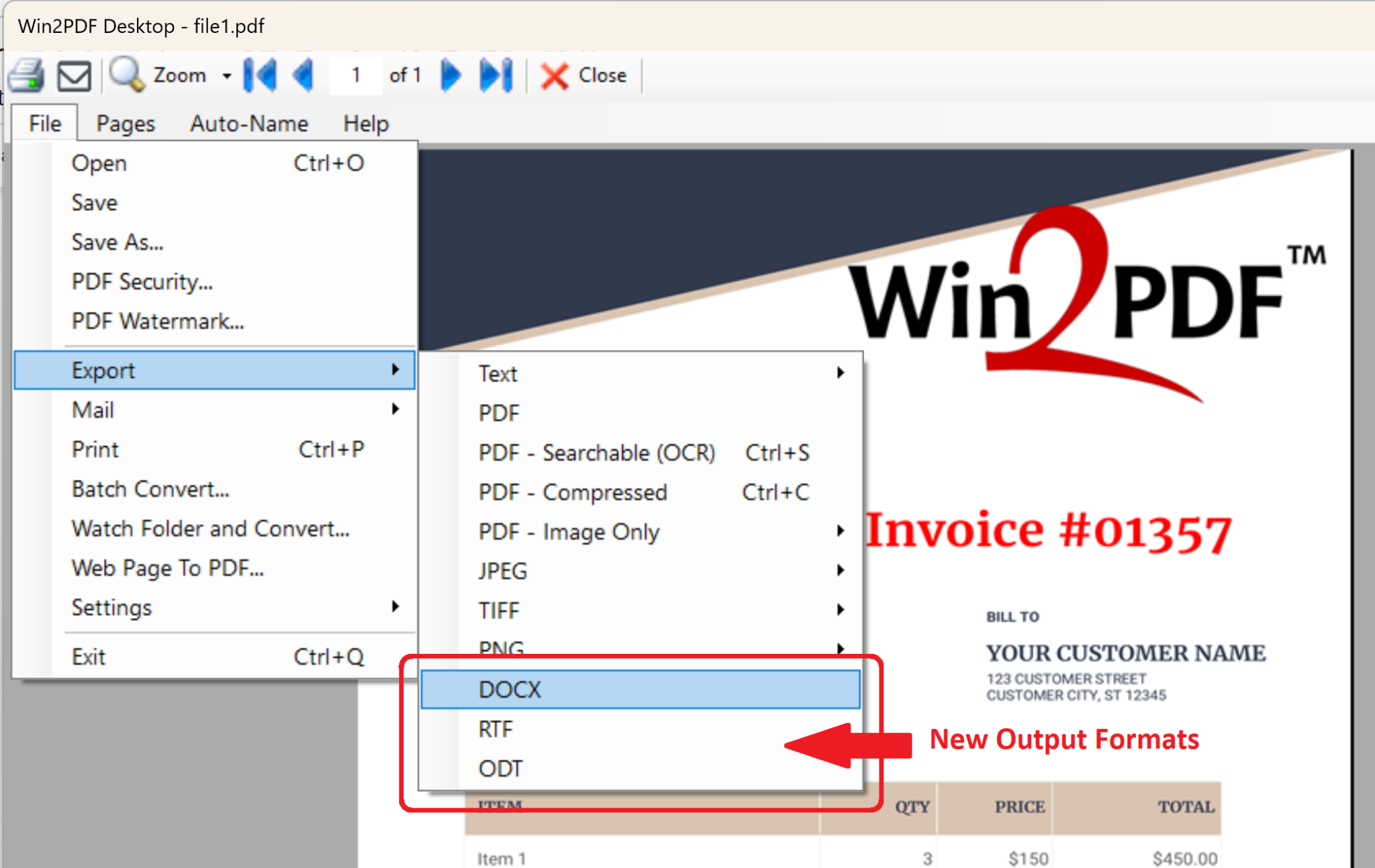
- Batch convert .docx, .odt, .rtf, and .xps files in the Win2PDF Desktop App (Win2PDF Pro feature only)

The Win2PDF Desktop App’s batch conversion feature now supports the additional input formats:
.docx, .doc, .rtf, .odt, .txtAnd supports the following output formats
.docx, .rtf, .odt, .xps- New Command Line Options for .docx, .odt, .rtf, and .txt (Win2PDF Pro feature only)
- Enhanced ‘convertto’ command line option for other formats
There are new input and output formats in the convertto command.
This allows for more unusual combinations such as “TXT to JPG” or “DOCX to PNG”.
- Use Win2PDF Watch Folder to dynamically convert .docx, .odt, .rtf, and .xps files that are added to a folder. (Win2PDF Pro TSE feature only)
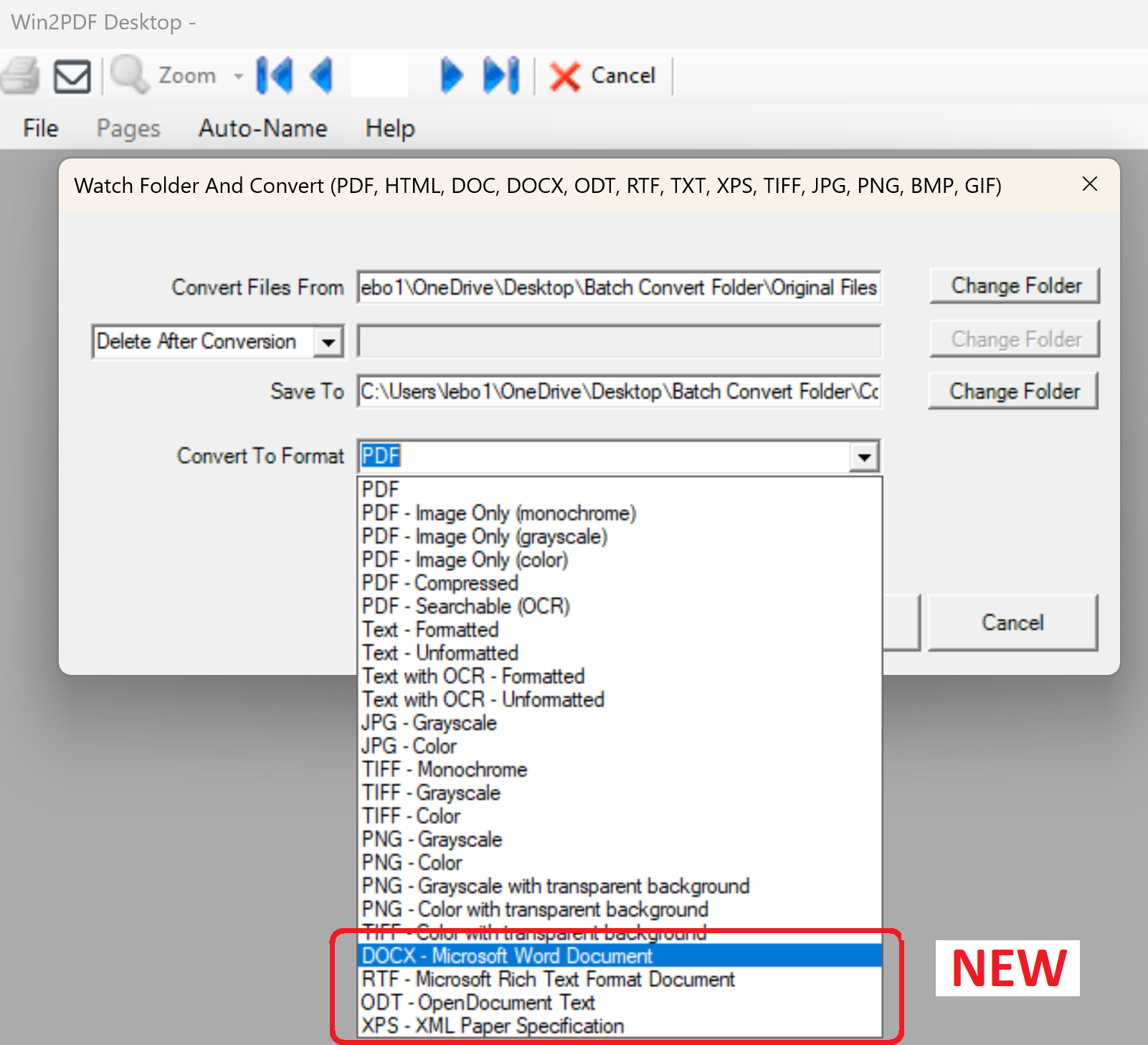
The current version of Win2PDF can be installed from the Win2PDF download page, and this update is available at no charge for registered Win2PDF 7 and higher version users. If you have the standard Win2PDF and want to use the new Pro only features, you can upgrade to Win2PDF Pro.

