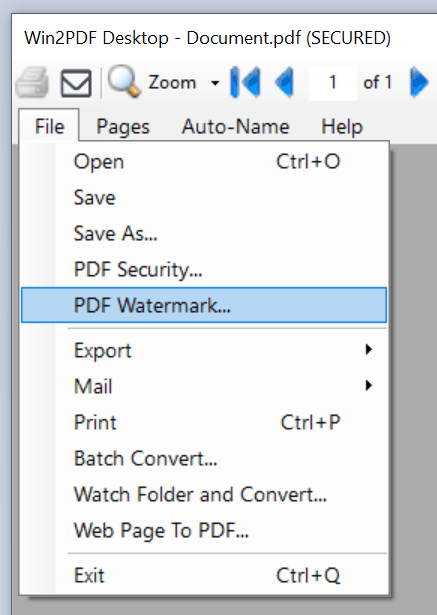The latest release of Win2PDF 10.0.136 is now available on the Win2PDF Download site. The biggest feature additions are for Win2PDF Pro. You can now add PDF security and watermarks directly to an existing PDF file (without having to recreate it) in the Win2PDF Desktop App. In addition, there have been multiple enhancements to the Win2PDF command line options (based on customer feedback) and bug fixes.
Here is a summary of the enhancements in Win2PDF 10.0.136:
- Added support for changing security options of an existing PDF to Win2PDF Desktop (requires Win2PDF Pro).
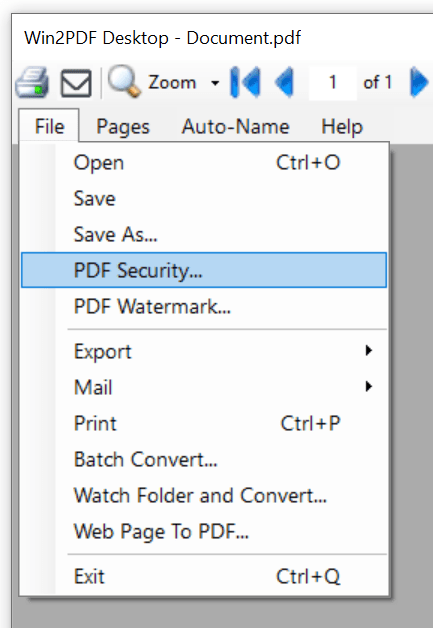
- Added support for adding a watermark or background to an existing PDF to Win2PDF Desktop (requires Win2PDF Pro).
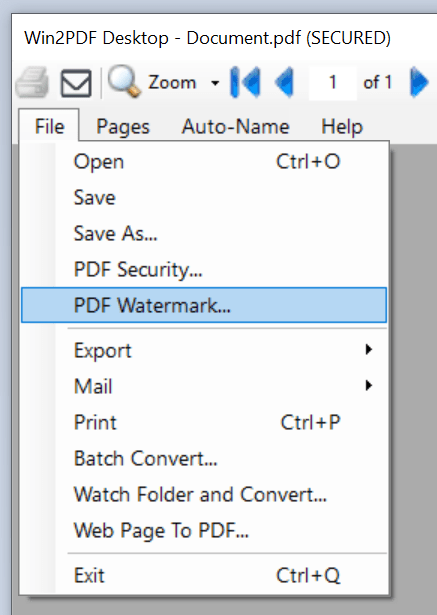
- Added support for converting Scalable Vector Graphics (SVG) to PDF to the CONVERTTO command line, the batch convert feature, the watch folder feature, and the SVG2PDF command line options.
- Added a new feature to split pages before search to Win2PDF Desktop and SPLITPAGESBEFORESEARCH command line.
- Added page size parameter to HMTL2PDF.
- Added support for converting from PDF to TIFF or PNG with transparent backgrounds (Export PDF to TIFF, Export PDF to PNG, Batch Convert, Watch Folder, and command lines PDF2TIFF, PDF2PNG, CONVERTTO, BATCHCONVERT, WATCHCONVERT).
- Added new command line GETCONTENTSEARCHES.
- Customer reported bug fixes
This Win2PDF 10 update is a free upgrade for Win2PDF 7 and Win2PDF 10 users. If you would like to evaluate one of the new Win2PDF Pro features (PDF watermark, PDF security, batch-convert, auto-rename, or watch folder), contact us for a free 30 day trial of Win2PDF Pro.
Questions or comments? Contact at [email protected] or through the online Win2PDF HelpDesk.